It doesn’t matter how old (or young) you are. It doesn’t matter what school you went to. If you possess even the least amount of knowledge about computers, your family will be continually begging you to fix their IT problems. This happened to me a lot when I was growing up. I learned a few simple tips to keep things running smoothly and I am excited to share them with you.
1. Use the Jargon Everyone Expects
You are a power user. Everyone depends on your ability to wave your magic wand on their problems and make them disappear. They don’t really care how you accomplish this; they simply stand in awe of your knowledge.
Don’t let them down.
If all you did was perform a system restore, don’t merely tell them that you performed a system restore. Tell them that you “engaged the integrated component retrieval system to recover expected operation”. If you ran disk cleanup, tell them that you “progressively optimized the layout of internal information storage”.
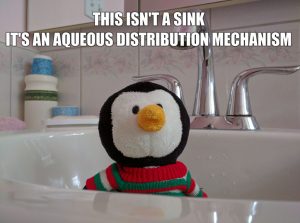
Now bask in the glow of appreciation that will soon follow.
2. Make Use of the Placebo Effect
When users complain that programs are running slowly, it’s often because they perceive them to be so. This is often so subjective that users can easily be fooled into thinking application loads faster, when in reality, nothing has changed.
To really make this work, you need to convince them that you put effort into fixing the program. The best way to do this is open a terminal (or command prompt if you’re not a hipster Mac user) and run “tree” on the root directory. Stuff will scroll by at top speed and your users will squeal with glee, knowing that their programs will soon be running faster.
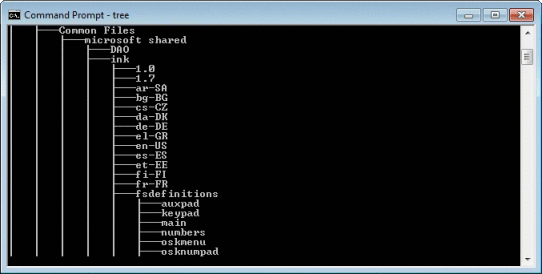
3. The Old “OS Switch” Trick
Unless your users are Unix gurus with a two-foot beard, chances are good they have no clue what an “operating system” is. Use this to your advantage. Install Ubuntu and change the theme to one that mimics Windows 10.
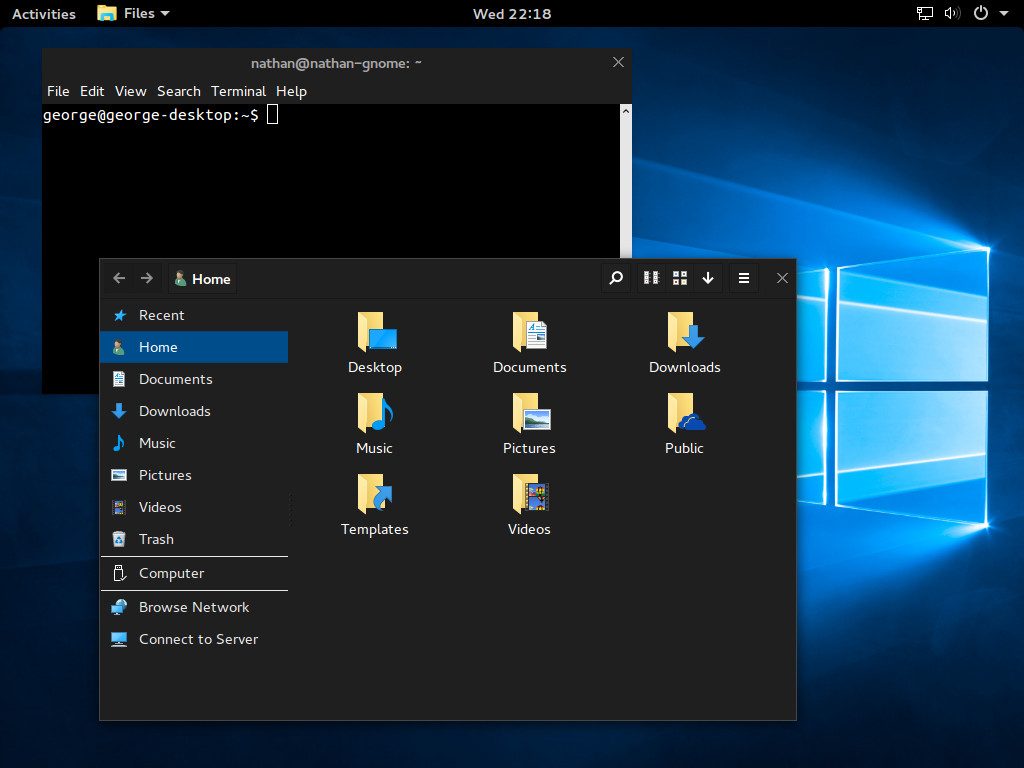
Chrome is pretty much the only application people use these days anyway.
There are a few ways to make this even more authentic. For one, you could use libnotify to periodically remind users that they need to buy Office 365. You could also use a cron job to restart the computer every so often for “11 critical updates”.

Hahaha, this is so awesome